Lead Generation Funnel Integration
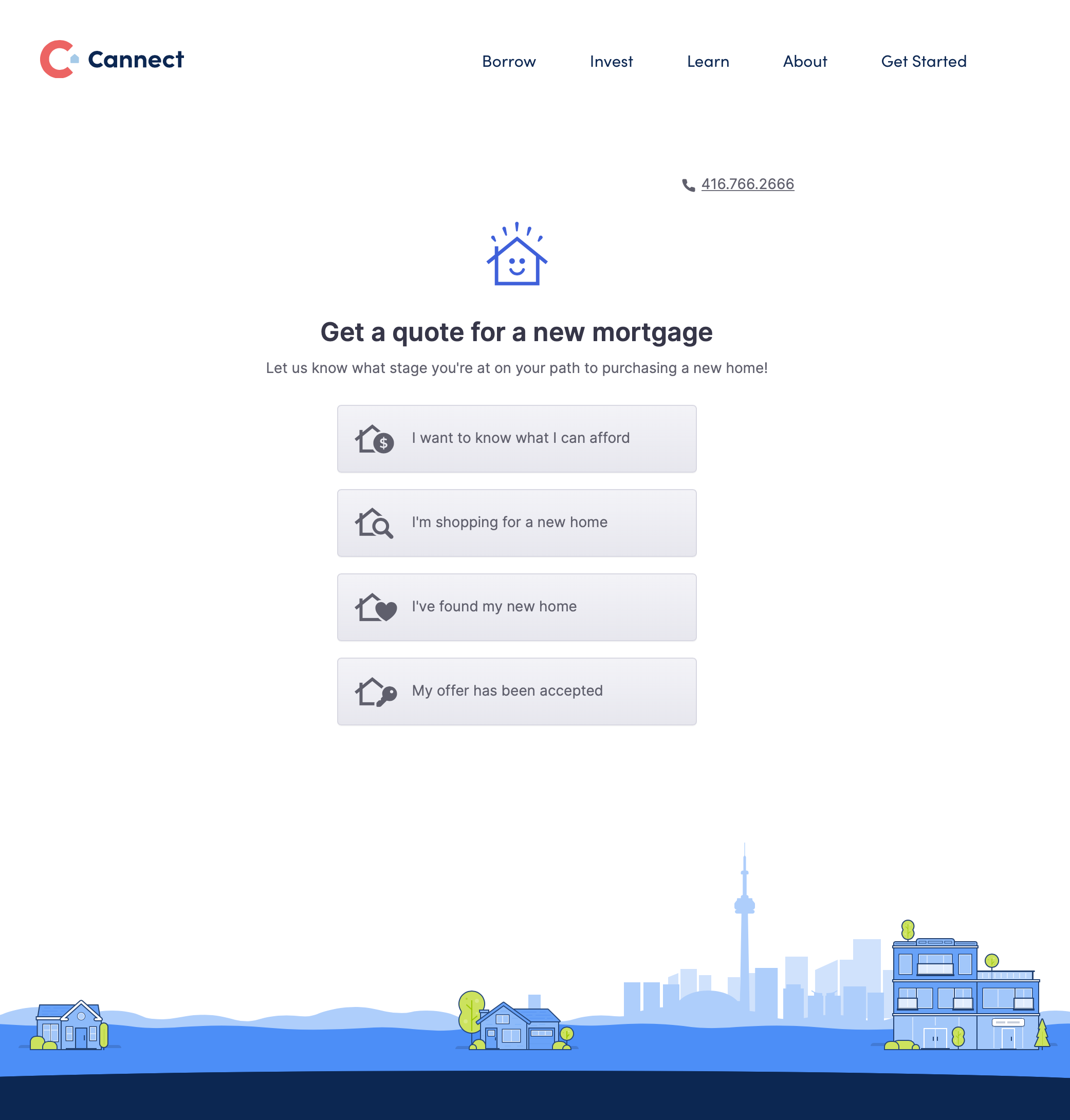
Embedding the lead generation funnels on your website requires the creation of a unique page for each funnel that you intend to implement.
We recommend having a blank page with your standard header and footer to place the funnel.
Enter affiliate code
Please enter the affiliate key exactly as provided by Cannect Inc.
Please enter an affiliate key!
Add embed code to each page
Copy and Paste the following code into their respective pages.
{{ funnel.name }} Funnel
In a new page on your website specifically for the {{ funnel.name }} Funnel, add the following before the closing </head> tag on every page that the iframe is placed:
<script src="https://funnels.oscarintelligence.com/iframe.js"></script>
and add the following within the <body> tags where you would like the funnel to appear:
<!-- {{ funnel.name }} Lead Generation Funnel -->
<iframe id="lead-generation-funnels" width="100%" height="100%" src="https://funnels.oscarintelligence.com/{{ funnel.urlDir }}?key={{ affiliateKey }}" style="border: 0px; width: 100%; margin: 1rem 0rem 2rem 0rem;" allowfullscreen="true" sandbox="allow-same-origin allow-scripts allow-top-navigation-by-user-activation allow-popups allow-popups-to-escape-sandbox allow-forms" scrolling="no"></iframe>
<noscript>
<div style="text-align: center;">
<p>This form requires your browser to have Javascript enabled.</p>
<a href="https://www.whatismybrowser.com/guides/how-to-enable-javascript/auto">Learn how to enable Javascript</a>
</div>
</noscript>
<!-- ---- -->